Having a mobile-optimized website is not just an option; it’s a necessity. With over half of all web traffic coming from mobile devices, ensuring that your website is mobile-friendly can significantly impact your user experience, search engine rankings, and overall business success. In this comprehensive guide, we will explore why mobile optimization matters and provide actionable strategies and tools to help you optimize your website for mobile users.
The Importance of Mobile Optimization

Increased Mobile Traffic
The rise of smartphones and tablets has led to a significant increase in mobile web traffic. According to recent statistics, over 60% of web traffic comes from mobile devices. If your website isn’t optimized for mobile, you could be missing out on a large portion of potential visitors.
Enhanced User Experience
A mobile-optimized website provides a better user experience, which can lead to higher engagement, lower bounce rates, and increased conversions. Mobile users expect fast-loading pages, easy navigation, and content that is easy to read and interact with on smaller screens.
Improved Search Engine Rankings
Google and other search engines prioritize mobile-friendly websites in their search results. Google’s mobile-first indexing means that the mobile version of your website is considered the primary version for ranking purposes. A poorly optimized mobile site can hurt your SEO efforts and reduce your visibility in search results.
Competitive Advantage
Having a mobile-optimized website gives you a competitive edge over businesses that have not yet adapted to mobile trends. By providing a seamless mobile experience, you can attract and retain more customers, ultimately driving more sales and growth.
How to Optimize Your Website for Mobile
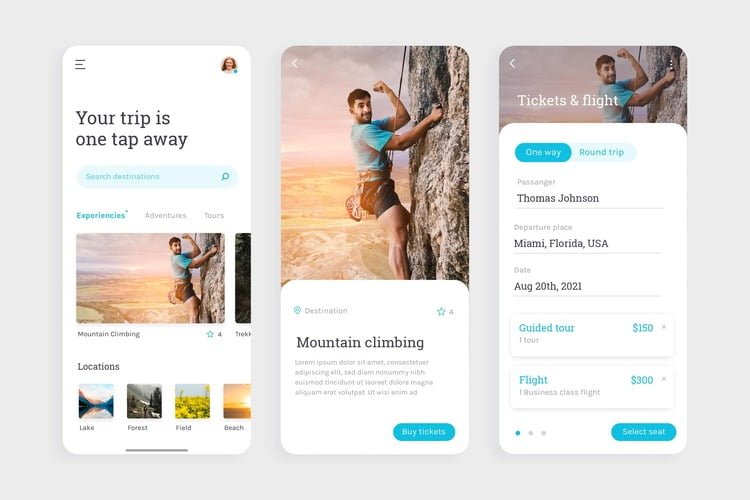
1. Use a Responsive Design
A responsive design ensures that your website adapts to different screen sizes and orientations. This means that your website will look and function well on desktops, tablets, and smartphones. Most modern website builders and CMS platforms offer responsive design templates, making it easier to implement this approach.
Tools for Responsive Design
- Bootstrap: A popular framework for building responsive websites with a mobile-first approach.
- Foundation: A responsive front-end framework that helps create flexible, mobile-friendly websites.
- Wix: A website builder that offers responsive design templates and customization options.
2. Optimize Page Speed
Page speed is critical for mobile optimization. Mobile users are often on the go and expect fast-loading websites. Slow loading times can lead to higher bounce rates and lower user satisfaction.
Tools for Page Speed Optimization
- Google PageSpeed Insights: Analyzes your website’s performance and provides suggestions for improvement.
- GTmetrix: Offers detailed reports on your website’s speed and performance, including actionable recommendations.
- Pingdom: A tool to monitor your website’s speed and provide insights on how to improve it.
3. Simplify Navigation
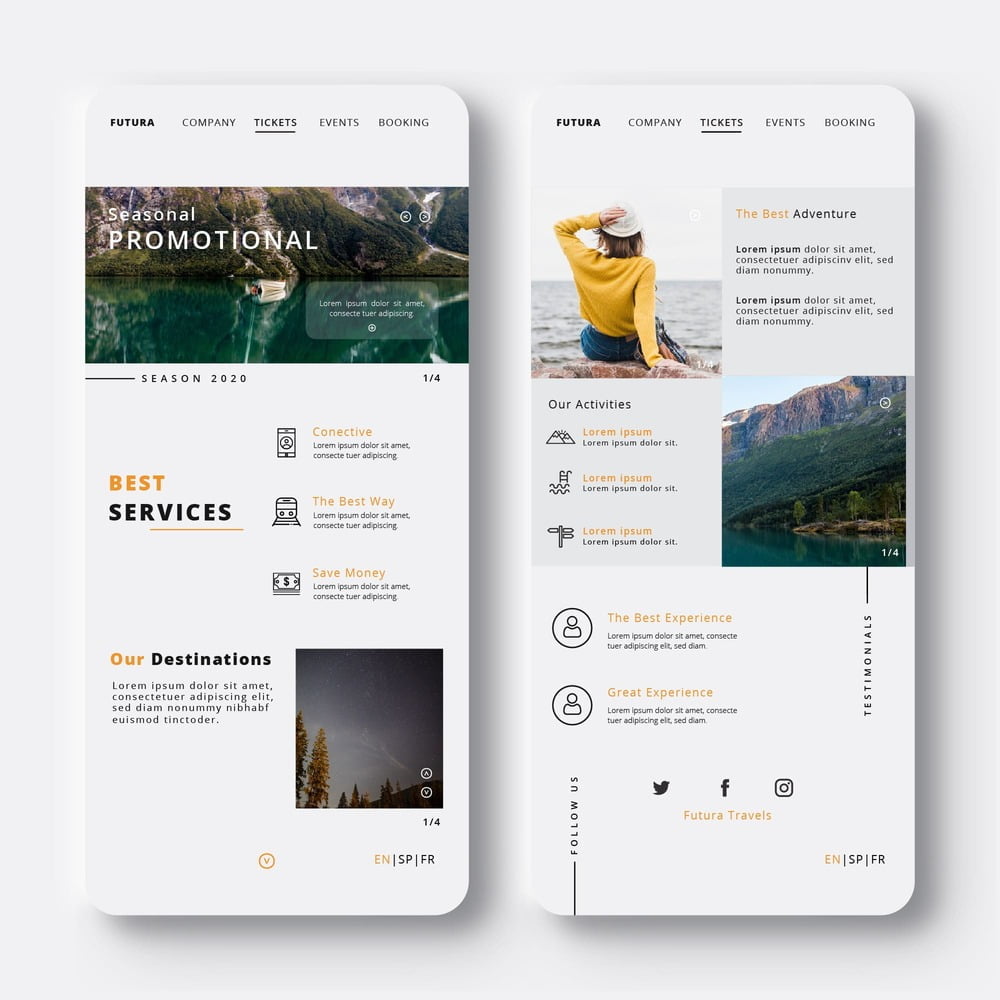
Simplified navigation is crucial for mobile users. Ensure that your menu is easy to access and use, and consider using a hamburger menu to save space. Limit the number of menu items and prioritize the most important pages.
Tips for Simplifying Navigation
- Use a sticky header to keep the menu accessible as users scroll.
- Implement a search bar for quick access to content.
- Ensure touch elements, like buttons and links, are large enough to be easily tapped.
4. Optimize Images and Media
Large images and media files can slow down your website. Optimize images by compressing them without sacrificing quality. Use the appropriate file formats and consider lazy loading to improve page speed.
Tools for Image Optimization
- TinyPNG: Compresses PNG and JPEG images to reduce file size.
- ImageOptim: A Mac app that optimizes images without losing quality.
- Kraken.io: An image optimization tool that offers both lossless and lossy compression.
5. Implement Mobile-Friendly Forms
Forms are essential for collecting user information, but they can be challenging to fill out on mobile devices. Ensure that your forms are easy to use on smaller screens by simplifying fields, using large input boxes, and enabling auto-fill.
Tips for Mobile-Friendly Forms
- Use fewer fields to make the form easier to complete.
- Enable input field validation to reduce errors.
- Use touch-friendly elements, such as dropdowns and checkboxes.
6. Use Legible Fonts and Sizes
Text readability is crucial for a good mobile experience. Use legible fonts and appropriate sizes to ensure that users can easily read your content without having to zoom in.
Tips for Text Readability
- Use a base font size of at least 16px.
- Choose sans-serif fonts for better readability on screens.
- Ensure sufficient contrast between text and background.
7. Test and Monitor Your Mobile Site
Regular testing and monitoring are essential to ensure that your mobile site remains optimized. Use tools to test your site’s mobile performance and gather feedback from users to identify areas for improvement.
Tools for Testing and Monitoring
- Google Mobile-Friendly Test: A tool to check if your website is mobile-friendly and identify issues.
- BrowserStack: Allows you to test your website on various devices and browsers.
- Hotjar: Provides heatmaps and user feedback to help you understand how users interact with your site.
8. Leverage Accelerated Mobile Pages (AMP)
AMP is an open-source project that helps create fast-loading mobile pages. Implementing AMP can improve your site’s performance and user experience on mobile devices, leading to higher engagement and better search rankings.
Benefits of AMP
- Faster page loading times.
- Improved user experience.
- Higher engagement and lower bounce rates.
9. Ensure Mobile-Friendly CTAs
Calls-to-action (CTAs) are crucial for driving conversions. Make sure your CTAs are prominent and easy to tap on mobile devices. Use contrasting colors and clear, concise text to make your CTAs stand out.
Tips for Mobile-Friendly CTAs
- Use large, touch-friendly buttons.
- Place CTAs in easily accessible locations.
- Use action-oriented language to encourage clicks.
10. Optimize for Local Search
Many mobile searches are local in nature, with users looking for nearby businesses or services. Optimize your site for local search by including relevant keywords, creating a Google My Business profile, and ensuring your contact information is up to date.
Tools for Local SEO
- Google My Business: Helps you manage your online presence and appear in local search results.
- Moz Local: A tool to manage your local listings and ensure consistency across directories.
- Yext: Provides tools to manage and optimize your local listings.
Conclusion
Mobile optimization is no longer optional; it’s a critical component of a successful digital strategy. By ensuring your website is mobile-friendly, you can provide a better user experience, improve your search engine rankings, and gain a competitive edge in the market.
At Digital Sprig, we specialize in helping businesses optimize their websites for mobile devices. Our team of experts can guide you through every step of the process, from responsive design and page speed optimization to local SEO and user experience enhancements. Contact us today to learn how we can help you achieve your mobile optimization goals.
Contact Digital Sprig to discover how we can help your brand thrive in the mobile-first world. Visit Digital Sprig to learn more.







