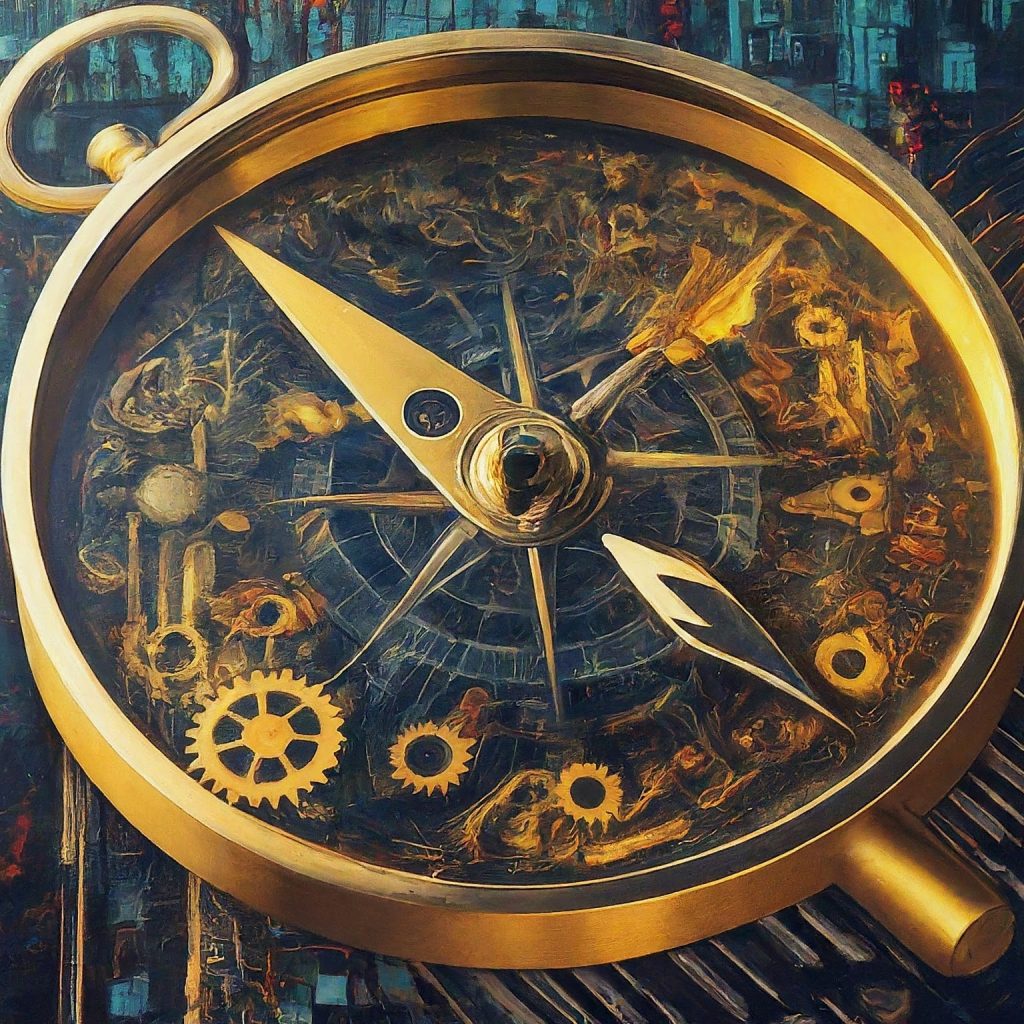Getting verified on Instagram is a coveted achievement for many individuals and businesses. That blue checkmark not only boosts your credibility but also sets you apart from the crowd. But how do you get verified on Instagram? This guide will walk you through the process, tips, and best practices to help you achieve that sought-after badge.

How to Get Verified on Instagram: Introduction
Why Verification Matters
A verified badge adds a layer of trustworthiness to your account. It signals to users that your profile is genuine and not an impersonation.
Imagine you’re a potential follower or customer. Seeing that blue checkmark can be the deciding factor in trusting and engaging with your content or brand.
Increased Visibility
Verified accounts often appear higher in search results, giving you better visibility on the platform. This can lead to increased followers and engagement.
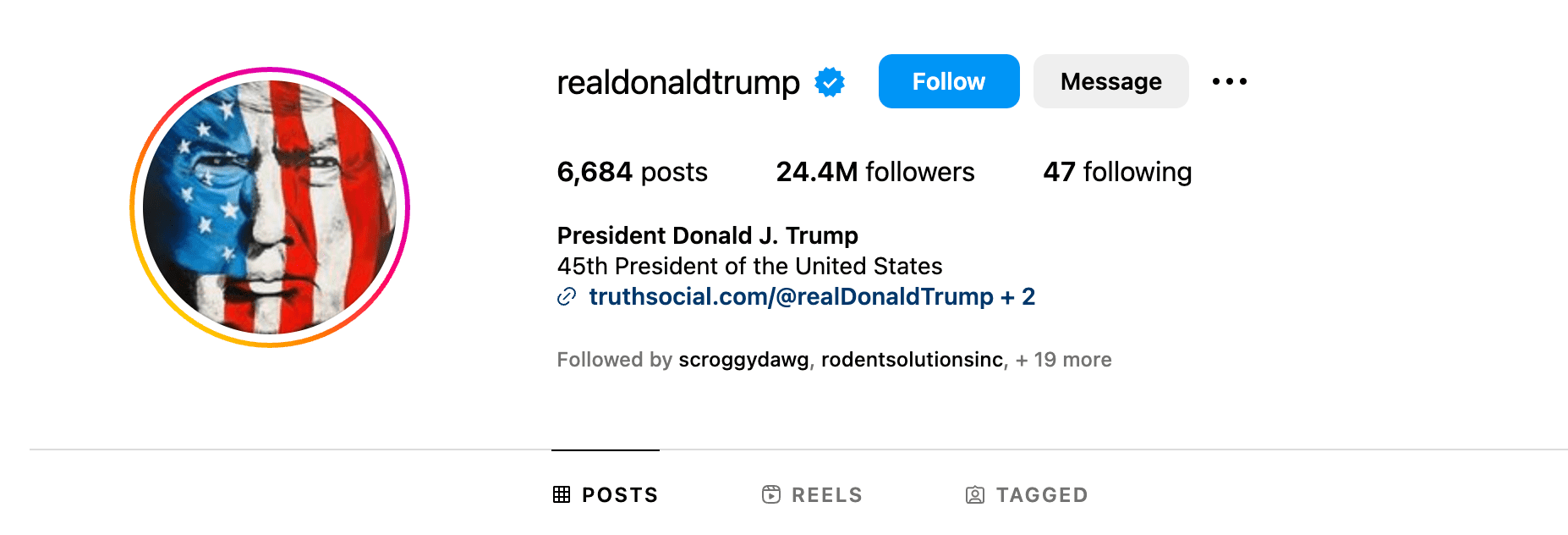
What Does Getting Verified Mean?
- Increased trust and credibility
- Enhanced brand recognition
- Improved discoverability in search results
- Potential for more brand partnerships-exclamation
Two Paths to Verification
There are currently two main ways to get verified on Instagram:
- The Traditional Application Process (Free)
- Meta Verified (Paid Subscription Service)
- The Traditional Application Process
This method remains the free option for verification on Instagram. However, it’s also the more stringent path. Here’s a breakdown:
Eligibility Requirements:
Public account status
- Complete profile (bio, profile picture, at least one post)
- Representing a well-known and highly searched-for entity
- Unique presence that reflects the entity you represent
Submitting an Application:
- Navigate to your Instagram settings.
- Search for “Account” and then “Request Verification.”
- Provide the necessary identification and proof of notability (e.g., news articles, awards).
Important Note: Approval times can take up to 30 days, and Instagram may not disclose the specific reason for rejection.
Meta Verified (New!)
Meta Verified is a recently launched subscription service from Meta (Instagram’s parent company) that offers verification on both Instagram and Facebook for a monthly fee.
Unlike the traditional method, there are no set eligibility requirements for Meta Verified. As long as you’re willing to pay (price yet to be announced), you can potentially get verified.
Things to Consider with Meta Verified:
Currently in a pilot phase, not available to everyone.exclamation
Monthly subscription fee (exact cost undisclosed).exclamation
Tips for Successful Verification
Authenticity is Key
Make sure your account represents a real person, registered business, or entity. Instagram checks for authenticity, so providing accurate information is crucial.
Build a Strong Online Presence
Having a significant online presence outside Instagram can help your verification request. Get featured in news articles, have a strong social media presence, and maintain a professional website.
Avoid Third-Party Services
Be wary of services that promise verification for a fee. Instagram does not endorse or recognize these services, and using them can jeopardize your account.
Partner with Other Verified Accounts
Collaborating with verified accounts can broaden your audience reach and enhance your profile’s visibility.
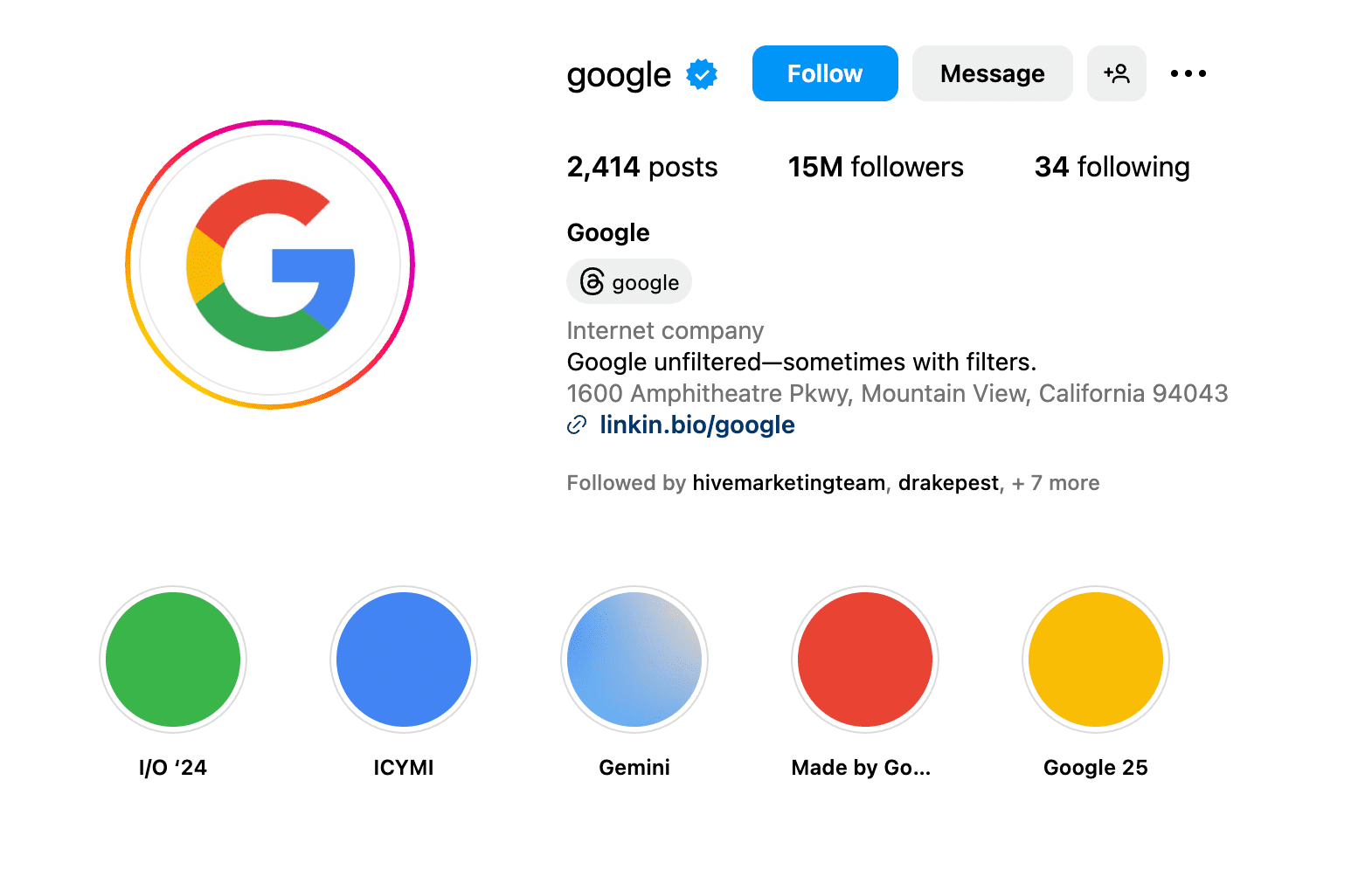
What to Do If Your Request Is Denied
- Review Instagram’s Guidelines: Ensure you meet all the criteria set by Instagram.
- Improve Your Presence: Work on building a stronger, more active presence on Instagram and other platforms.
- Reapply After 30 Days: You can reapply for verification after 30 days. Use this time to enhance your profile and online footprint.
Common Myths About Instagram Verification
Having a large number of followers can help, but it’s not the only factor Instagram considers. Authenticity, completeness, and public interest are more critical.
Myth 2: Only Celebrities Can Get Verified
While celebrities and public figures are often verified, businesses, brands, and influencers can also achieve verification if they meet the criteria.
Conclusion
Getting verified on Instagram can significantly enhance your credibility and visibility. By following the steps outlined in this guide and focusing on authenticity, you can improve your chances of receiving that coveted blue checkmark.
Partner with Digital Sprig for Social Media Success
- Tailored Social Media Strategies: Customized plans based on your specific goals.
- Expert Content Creation: Engaging posts that resonate with your audience.
- Profile Optimization: Ensuring your profile is complete, authentic, and active.
Ready to elevate your Instagram game? Contact us today and let’s achieve social media success together!